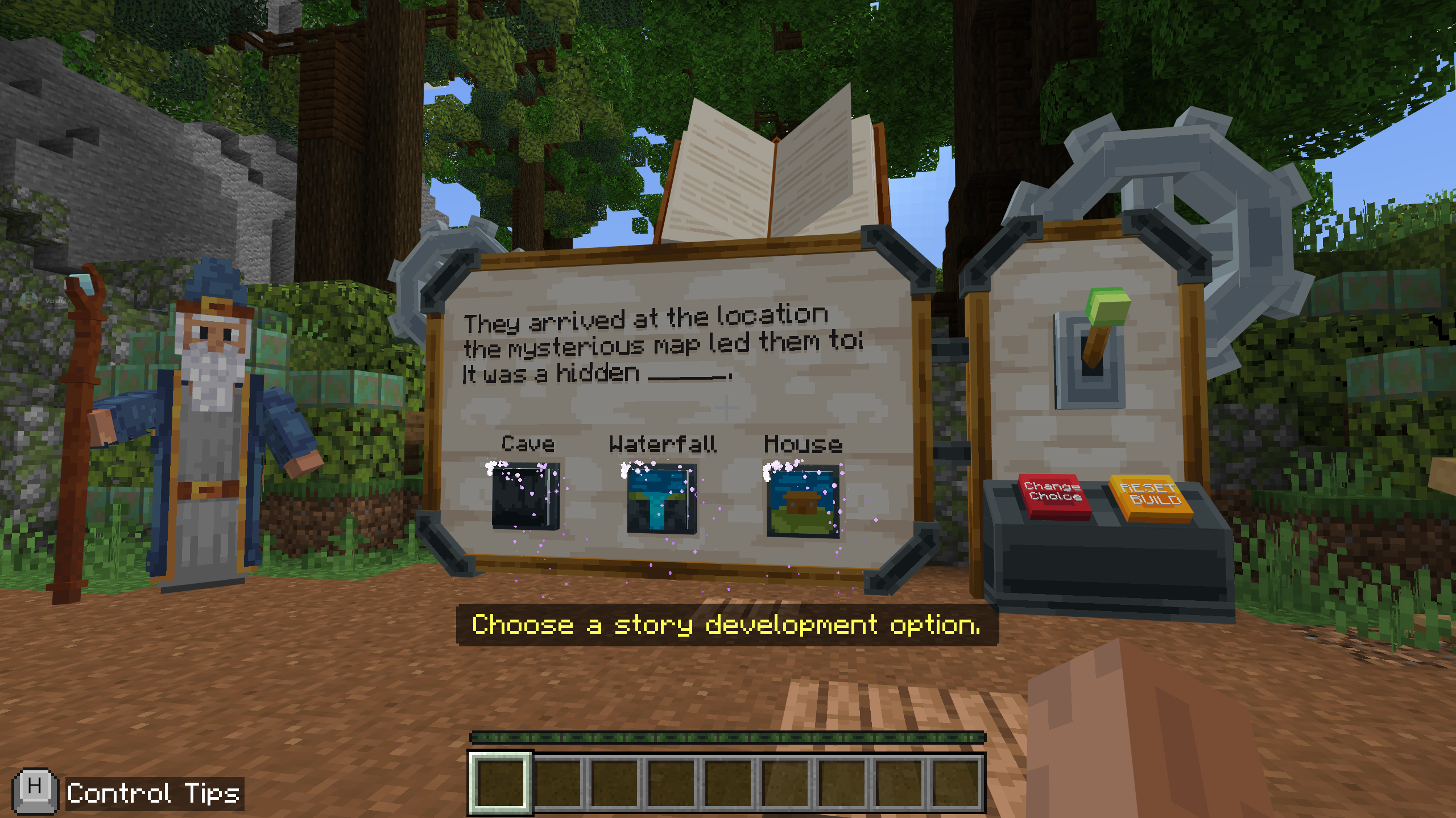Background
Fable Forge is one of three custom classroom challenges developed for Minecraft: Education Edition. The aim was to provide students with short, focused educational experiences that could be completed within a single classroom session. Each world followed a different learning theme — math, storytelling, and visual arts. This map, Fables Forge, focused entirely on storytelling, with the goal of helping students build narrative comprehension through hands-on decision-making and creative construction

The client outlined specific requirements for each map. Every experience needed to support between one and four players, guide students through a complete learning loop, and offer optional extension activities for educators. Teachers had to be able to load the world and let students begin without needing outside setup or admin input. The design had to support repeated use while maintaining flexibility and clarity. Our task with Fables Forge was to turn narrative building into a visual, playable structure that would reinforce literacy, creativity, and sequencing in a meaningful and manageable format.
The Challenge
Storytelling in Minecraft has been done before, but rarely in a way that feels personal and self-driven. Fables Forge had to give students control over the story while also ensuring the story made sense from beginning to end. It needed three story segments, each presented through a fill-in-the-blank prompt, and each one had to branch depending on the player’s choice. After choosing a story path, students had to build a scene that visually represented their selection. The challenge here was balancing freedom and direction. We needed the structure to feel open, but still coherent. Players needed the ability to build anything they imagined, while the experience still tracked their decisions and presented the narrative accurately.
This wasn’t just about making a choice — it was about creating the consequence of that choice through visual design. The map also had to handle the logic and tracking in the background. Once all three story choices were made and their scenes built, the game needed to assemble that data and generate a custom cinematic that played out the player’s complete story. The result had to feel intentional, not random — like a real outcome shaped by real decisions.
What We Built
The map begins at a dock, where players face a locked gate leading into a fantasy courtyard. Behind them, a waterfall provides movement and visual interest. As the player walks forward, the gate opens automatically. The area inside includes an objective board and particle effects to guide players to the center. At the heart of the courtyard sits a large, green build area outlined in red. Nearby, an NPC stands with a question mark above his head. This character is Eldric the Wise, and he serves as the narrator and guide throughout the experience.
Interacting with Eldric reveals the first story prompt. A nearby panel displays a short narrative with a blank to fill. The player chooses one of three options to continue the story — for example, “Once upon a time, there was an adventurer in the _____,” with options like Woods, Desert, or Castle. Once selected, the player confirms their choice by pulling a lever. Two buttons nearby allow them to either change their choice or reset their build. Once the selection is confirmed, the player begins building their scene in the marked area using Minecraft blocks. When finished, they press a button to lock in their scene and proceed. The gate opens, and the player moves into the next story area.
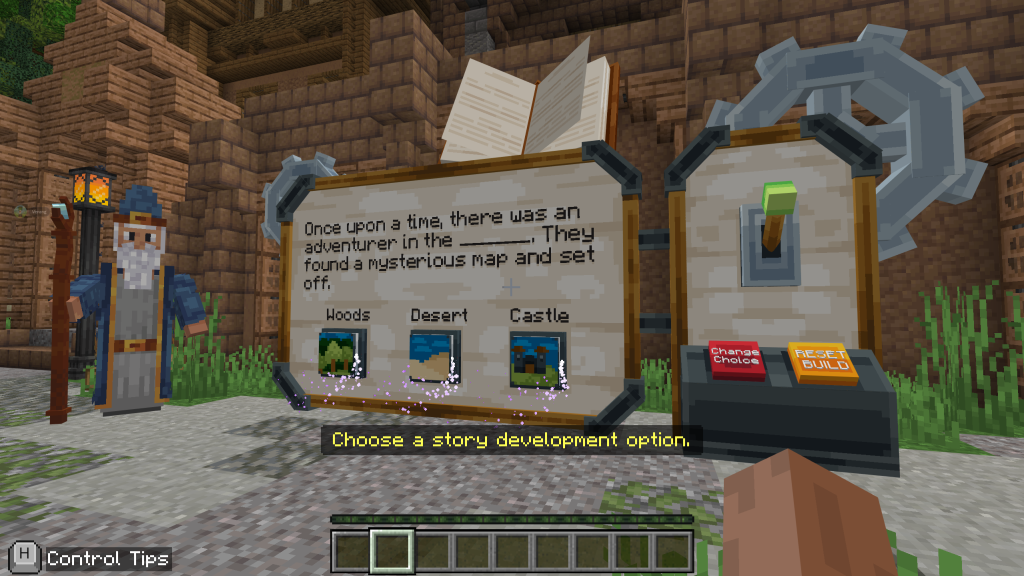
This structure repeats across three chapters. Each time, the player receives a new story segment, chooses from three options, builds the scene, and moves forward. Each prompt stacks on top of the last to form a continuous narrative. The choices affect not only the text of the story but also the scenery of the map itself. By the time the third scene is built, the player has created a complete, three-part story with matching builds for each segment.
After the final choice and build, the map transitions into a cinematic sequence. This cutscene walks the player through all three scenes in order, showing the areas they built and narrating the full story they created. The narration adapts based on the player’s selected paths, resulting in a unique experience each time. At the end of the cinematic, the player receives a personalized storybook that includes their completed tale, as well as a virtual camera they can use to document their builds. This feature supports reflection and gives students a tangible takeaway from their creative work.
Gameplay Structure and Educational Benefits
Fables Forge was designed from the ground up to reinforce core educational goals using active play and decision-based narrative building. Every system, from the environment to the dialogue to the cinematics, was structured to engage students across multiple learning domains while maintaining creative freedom.

Intro & Environmental Cues
Players begin in a carefully designed setting that uses dock and gate architecture, particle trails, and scenic backdrops like waterfalls and castles to build anticipation and encourage exploration. These elements strengthen environmental literacy, movement fluency, and spatial orientation, while also setting a tone that encourages imaginative thinking from the start.
Central Build Area Setup
Each build zone is clearly marked with a red border and paired with a nearby objective board. This setup promotes task ownership and helps students understand the boundaries of creative play. By building within a defined space, students engage with guided creativity, which reinforces the connection between visual design and narrative intent. It also encourages focus and clarity when turning an abstract idea into a block-based representation.
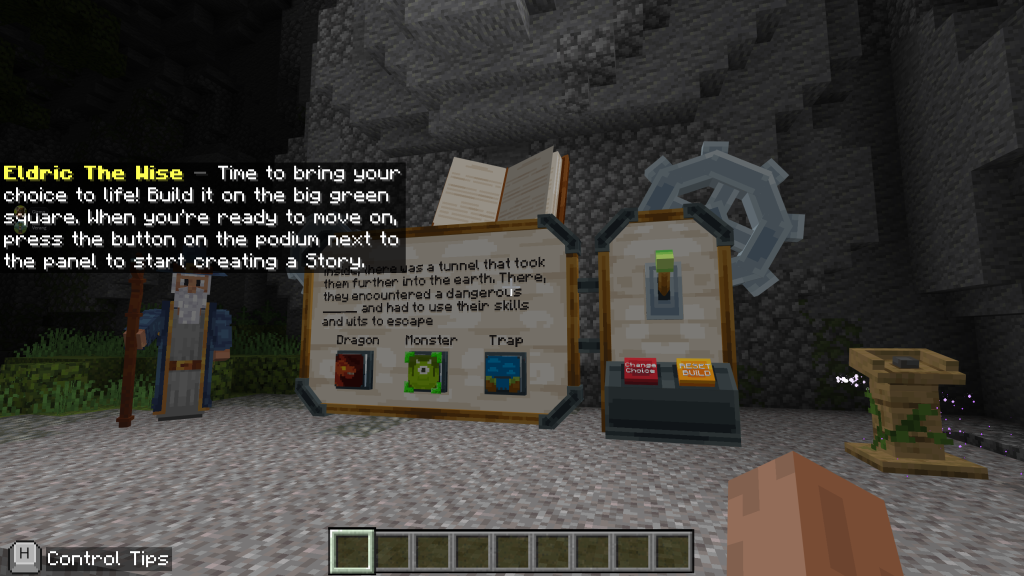
NPC Interaction (Eldric the Wise)
Eldric serves as both narrator and facilitator. His text and voice-based dialogue prompts students to make story choices and introduces vocabulary and syntax in a natural, gamified way. The interaction builds narrative comprehension, supports reading development, and makes each decision feel meaningful. His presence also adds personality and consistency across the experience.

Story Selection and Confirmation System
Players make story choices using visible buttons and confirm them with a lever. They can revise their selection or reset their build at any time using the two control buttons nearby. This structure builds decision-making skills and supports metacognition — students are encouraged to reflect on what they’re building and why. The revision tools promote iteration and reinforce the idea that revision is part of the creative process.
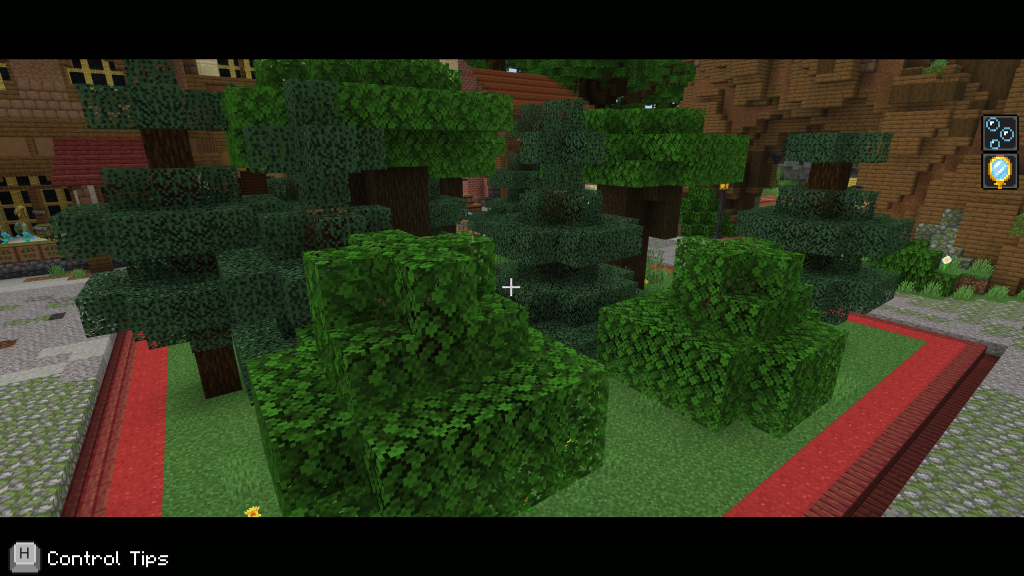
Creative Construction Phase
During each phase, students are asked to visually represent their story selection by building the scene themselves. This open-ended task strengthens planning, sequencing, spatial reasoning, and fine motor coordination. By linking narrative input to physical creation, students build abstract literacy skills alongside hands-on design.
Progression to Next Story Area
As students complete each build and confirm their progress, the next scene unlocks with a new environment and a new prompt. This transition reinforces story sequencing — beginning, middle, and end — and helps students understand continuity and consequence within a branching narrative. Each scene is shaped by the one before it, encouraging memory retention and cause-effect reasoning.

Final Cinematic & Story Output
Once the final scene is completed, students watch a cinematic that plays out their entire story in order. The cutscene is fully adaptive, matching narration to the player’s specific choices. This moment acts as a powerful feedback loop, reinforcing the connection between input and output. The personalized storybook and camera item at the end provide opportunities for self-reflection, portfolio documentation, or class sharing.
Core Educational Domains Developed
- Language & Literacy: Vocabulary acquisition, sentence completion, sequencing, branching logic comprehension
- Creativity & Visual Literacy: Translating ideas into visual form, interpreting prompts through builds
- Decision-Making & Agency: Player-driven storytelling, critical thinking, revision and reflection
- Digital & Spatial Skills: UI fluency, block placement, navigation, visual scene creation
Fables Forge supports a wide range of classroom goals. It promotes reading and creative writing in early and middle years, advances digital literacy through visual tools, and provides inclusive, culturally flexible storytelling opportunities. The open-ended nature of the builds supports diverse learning styles, while the structure provides clarity and confidence. Most importantly, it encourages students to take pride in their creative choices and see themselves as active storytellers in a world they helped shape.
Development
The technical goal with Fables Forge was to give students full creative control within a structured storytelling system, while ensuring the experience remained accessible, readable, and visually guided. From a systems design perspective, one of the most important challenges was navigation. Because each story area required players to move through large open spaces, we used a combination of visual cues and interactive prompts to make sure progression felt clear without interrupting immersion. We achieved this primarily through the use of particle paths — specifically, sprites rendered without collision — that gently guide players toward the next interaction point. These particles were not static markers. Instead, we programmed them to follow a path using Catmull-Rom interpolation, which allowed us to define smooth trajectories across three axes. In practice, this meant creating curve-based movement paths for each axis (x, y, z) using time as a factor via v.emitter_age mapped against the emitter’s lifetime. This setup gave us full control over the flow and speed of each guidance path, resulting in clean, readable direction that never broke the fourth wall.
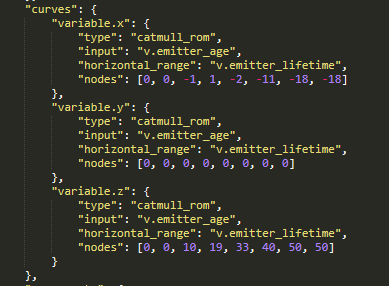
Alongside the dynamic guidance system, we applied strict limitations on the playable space to maintain clarity and intent. Minecraft offers developer tools to control block interactions, so we used these to restrict where players could build or destroy. This ensured that every build was placed within the intended zone, reinforcing the structure of each story segment. To match this, we created a system that automatically gave or removed building permissions based on whether the player was within an active build area. This prevented unintended edits to the environment and preserved the narrative flow. Tool access was directly tied to location triggers, so the player only received the building tool when they were meant to create — and it was taken away once they moved on.
Each story prompt was displayed using interactable panels linked to NPCs. Choices were stored, and logic was executed behind the scenes to track those decisions through the full experience. While the interface appeared simple, the underlying logic included choice validation, scene transition triggers, button behavior management (Change Choice, Reset Build), and real-time build zone resets. These functions allowed players to revise their builds, confirm when they were finished, and continue through the story without disruption or manual intervention.
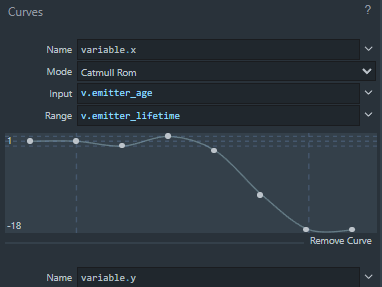
At the end of the process, once all decisions were made and builds were placed, the world generated a complete cinematic sequence that adapted to the player’s choices. This involved dynamically calling the right narration audio and teleporting the camera through a sequence of custom viewpoints across the player’s build locations. To complete the loop, a storybook was generated with the full player-selected narrative, along with a virtual camera tool students could use to document their work. This gave the experience a clean close, and also provided teachers and students with something tangible they could reflect on or share. Every part of the system was scripted to run without live admin input, so the map could be used consistently across classrooms without extra setup.